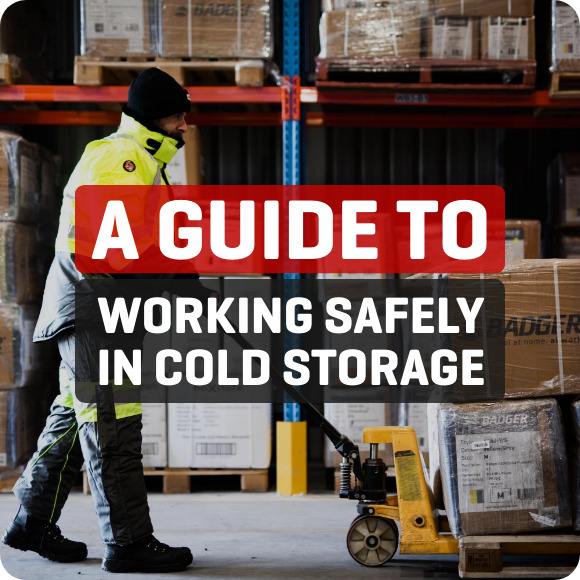The Badger Team is constantly making minor improvements to the online ordering system. Unfortunately, sometimes these changes cause usability issues on some customers’ web browsers. Below are 3 tips for optimizing your shopping experience on www.badgeraustralia.com.au.
Ensure your browser is up to date, and if possible, use Google Chrome. Chrome is the most advanced, fastest internet browser. If you don’t have it installed currently, ask you IT team to add it to your computer. Or, click the icon below to be taken to the Google Chrome Download page.
- On Google Chrome, copy this link into your browser bar: chrome://settings. Or, select the 3 dots in the top right of the browser, and select ‘Settings’ from the drop down menu.
- Scroll down, select ‘Advanced’
- Select ‘Site Settings’
- Select ‘JavaScript’
- Ensure ‘Allowed (recommended)’ is toggled. This will
- On Google Chrome, copy this link into your browser bar: chrome://settings. Or, select the 3 dots in the top right of the browser, and select ‘Settings’ from the drop down menu.
- Scroll down, select ‘Advanced’
- Select ‘Clear browsing data’
- Select ONLY ‘Cookies and other site data’ and ‘Cached images and files’
- Select ‘Clear data’
- Refresh the Badger Australia website, or close Chrome and reopen www.badgeraustralia.com.au
If you continue to experience issues with the website, please feel free to contact the Badger Team. We’re more than happy to help!