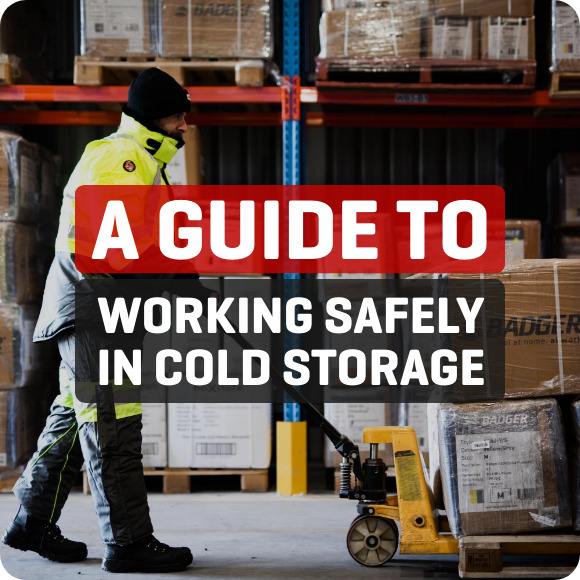Instructions:
- Rest your mouse over the ‘BRANDING’ menu option
- Select the option you require. Choose from company logos, printed text or printed names.
- Select the position/location of the printing
- Select the quantity your require. I.e. if you have 15 garments you want branded, add 15 logos to the cart
- Hover your mouse of the cart symbol, select ‘VIEW CART’ or ‘CHECKOUT’ and you’re away!
If you have any questions, please feel free to get in touch with the Signature Branding Team on 1300 305 275. We’d love to hear from you!
ARE YOU A QUICKCLICK USER? Please NOTE, you do not have to assign logos or text to employee names. Save time by simply adding the same quantity of logos as garments to the cart. This is enough to tell us you would like each garment to be printed!